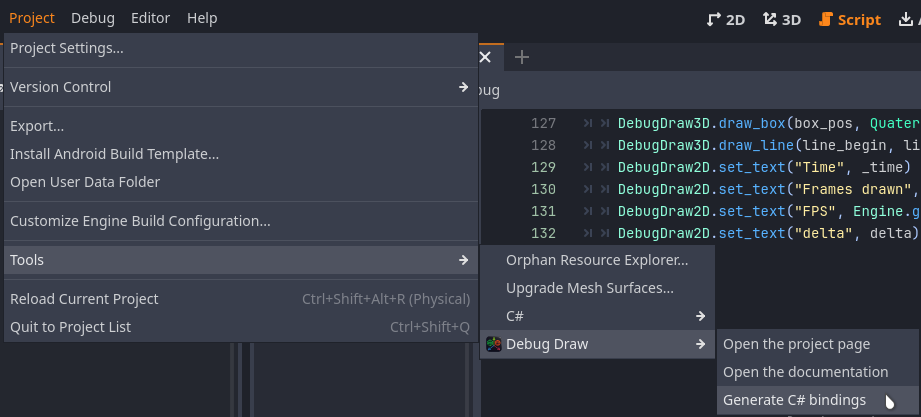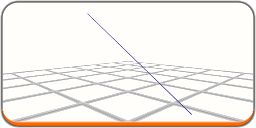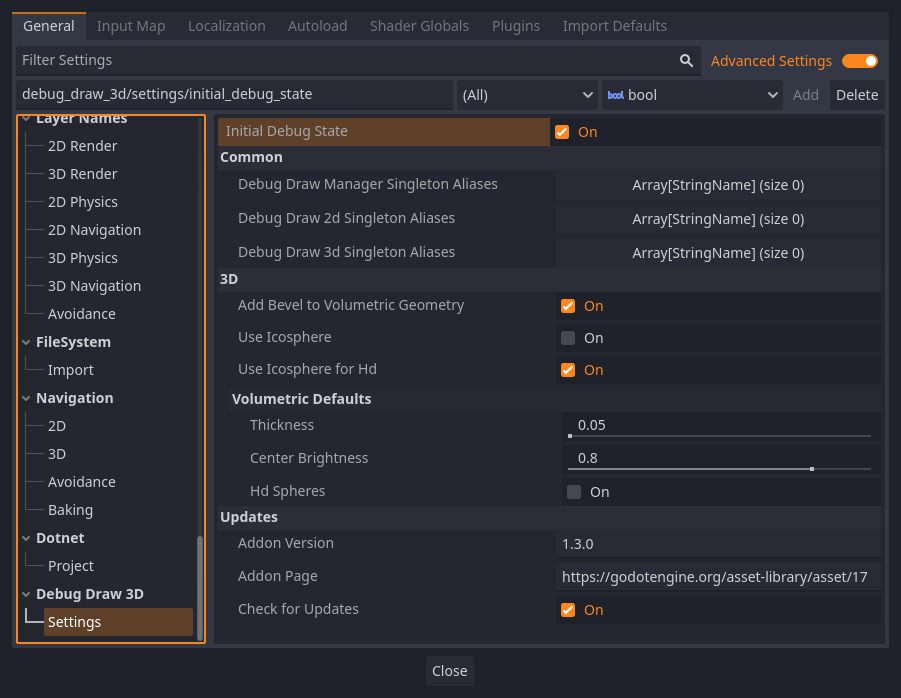More examples can be found in the examples_dd3d/ folder.
Simple test:
func _process(delta: float) -> void:
var _time = Time.get_ticks_msec() / 1000.0
var box_pos = Vector3(0, sin(_time * 4), 0)
var line_begin = Vector3(-1, sin(_time * 4), 0)
var line_end = Vector3(1, cos(_time * 4), 0)
void set_text(String key, Variant value=Variant(), int priority=0, Color color_of_value=Colors::empty_color, real_t duration=-1)
void draw_line(const Vector3 &a, const Vector3 &b, const Color &color=Colors::empty_color, const real_t &duration=0) FAKE_FUNC_IMPL
void draw_box(const Vector3 &position, const Quaternion &rotation, const Vector3 &size, const Color &color=Colors::empty_color, const bool &is_box_centered=false, const real_t &duration=0) FAKE_FUNC_IMPL
CSharp
When you start the engine for the first time, bindings for C# will be generated automatically. If this does not happen, you can manually generate them through the Project - Tools - Debug Draw menu.
public override void _Process(float delta)
{
var _time = Time.GetTicksMsec() / 1000.0f;
var box_pos = new Vector3(0, Mathf.Sin(_time * 4f), 0);
var line_begin = new Vector3(-1, Mathf.Sin(_time * 4f), 0);
var line_end = new Vector3(1, Mathf.Cos(_time * 4f), 0);
DebugDraw3D.DrawBox(box_pos,
new Vector3(1, 2, 1),
new Color(0, 1, 0));
DebugDraw3D.DrawLine(line_begin, line_end,
new Color(1, 1, 0));
DebugDraw2D.SetText(
"Frames drawn", Engine.GetFramesDrawn());
DebugDraw2D.SetText(
"FPS", Engine.GetFramesPerSecond());
}
Singleton class for calling debugging 2D methods.
Definition debug_draw_2d.h:27
Singleton class for calling debugging 3D methods.
Definition debug_draw_3d.h:100
- Warning
- C# bindings work using ClassDB, which greatly decreases its performance and it can run slower than GDScript. There is currently no way to fix this.
Aliases
If you don't want to write DebugDraw3D/DebugDraw2D every time, so you can use aliases for these singletons.
var _s = Dbg3.new_scoped_config().set_thickness(0.025).set_center_brightness(0.7)
Dbg3.draw_grid_xf(%Grid.global_transform, Vector2i(10,10), Color.LIGHT_GRAY)
Dbg2.set_text("Frametime", delta)
There is more information in the description of DebugDrawManager.
Scope configs
When using DebugDraw3D, you will probably want to use the scoped configurations DebugDraw3DScopeConfig. With this class you will be able to change the thickness of the geometry, the brightness of the volumetric shapes, the density of the sphere mesh and possibly other parameters in the future.
Project Settings
You can also explore other project settings in debug_draw_3d/settings.