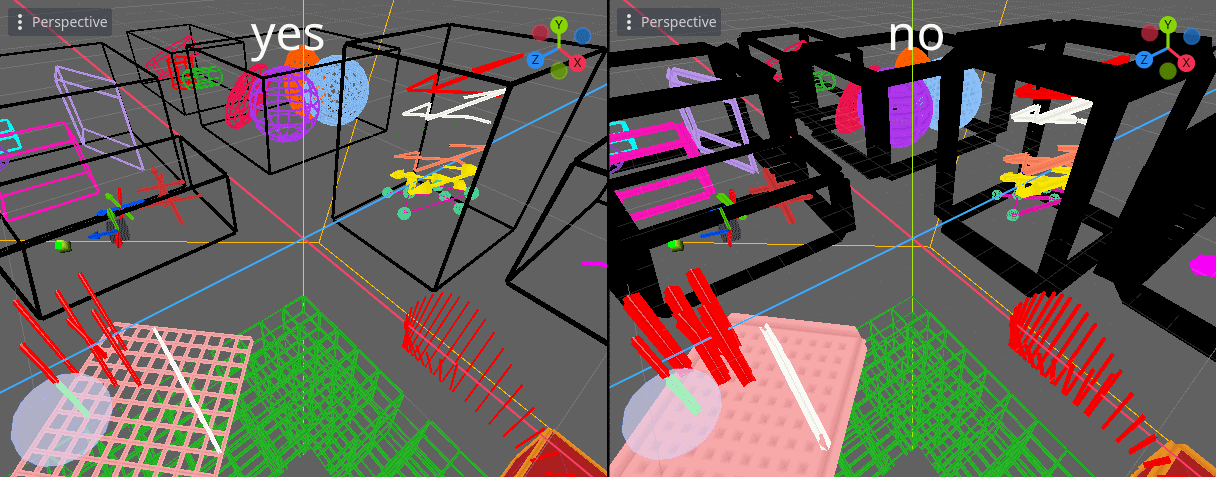Godot Docs - Large world coordinates
This library supports building with precision=double, but does not provide pre-compiled binaries, as does Godot itself.
Before building with double precision, it is recommended to read the Build tips.
By default, you can simply run scons with the desired platform and the precision=double flag:
But there are also a few additional flags that can affect the visual representation of meshes.
Vector3(16_000_000, 0, 0).fix_precision_enabled=yes|no (default: yes)This flag enables a hack that moves the centers of all multimesh to the camera position if the camera has moved too far away. If this flag is disabled, then all meshes will always be drawn relative to the center of the world.
Enabling or disabling the fix_precision_enabled flag only affects if precision=double is enabled.
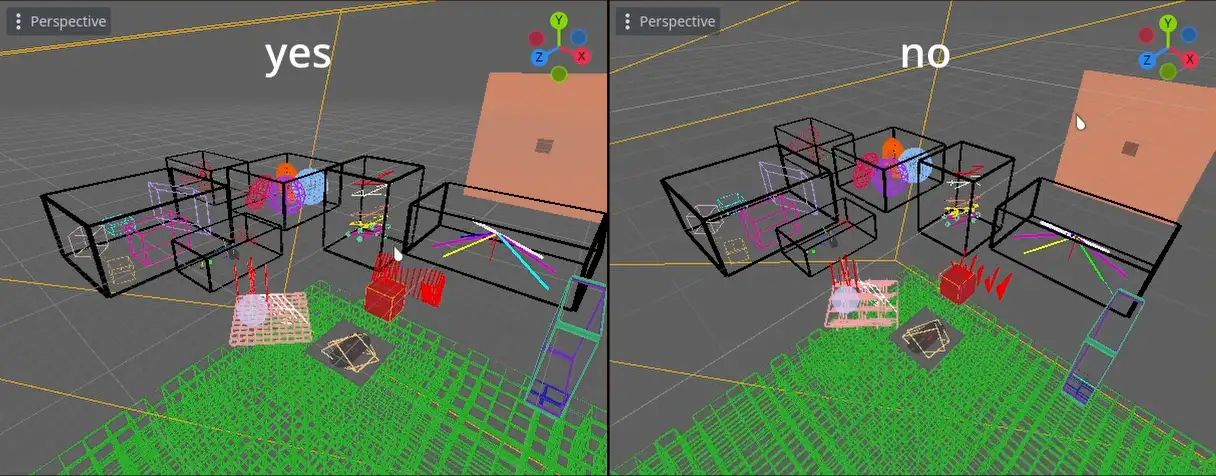
shader_world_coords_enabled=yes|no (default: yes)This flag changes how meshes using world coordinates will be displayed. This category includes all volumetric objects. Wireframe meshes are not affected by this flag.
shader_world_coords_enabled flag can be toggled independently of precision=double.
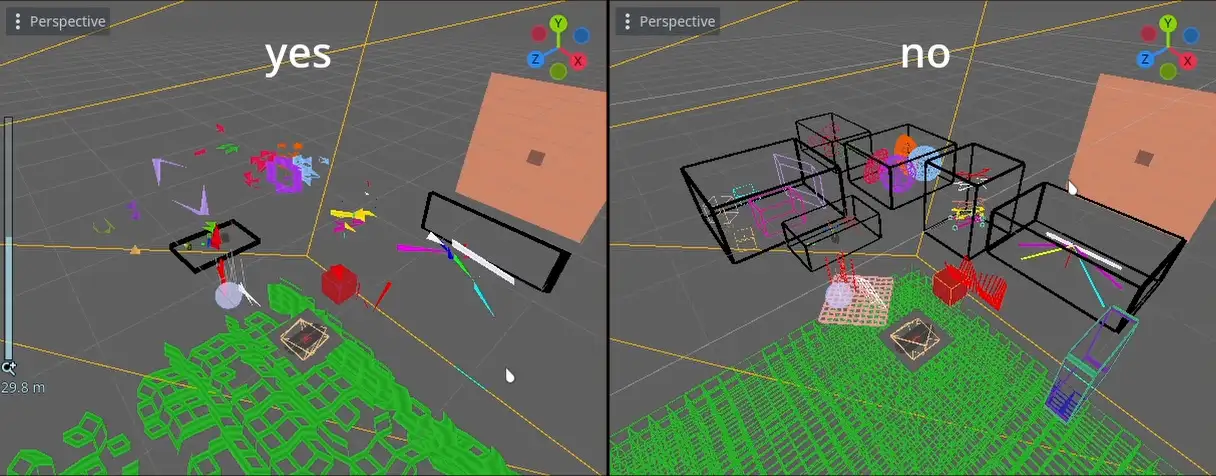
But enabling world coordinates allows normalization of volumetric meshes within float precision.