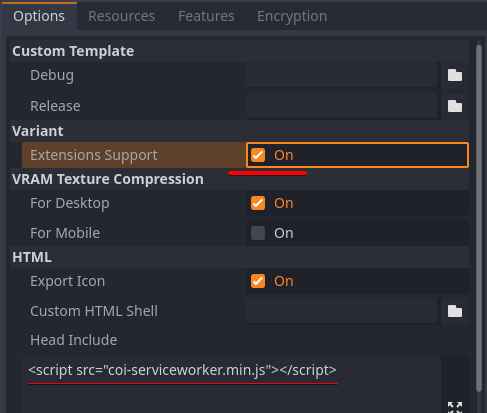As well as for the engine itself, you will need to configure the environment. And also you may need to apply several patches:
Then you can just run scons as usual:
If you have problems running the Web version of your project, you can try using the scripts and tips from this page.
If you too want to add an Interactive Demo to your GitHub repository, then you can see how Nick Maltbie (nicholas-maltbie) added this feature to this repository in PR #24!
In short, you need to activate Extension Support when exporting and add the gzuidhof/coi-serviceworker to the <head> and to the export folder. Then you will need to somehow publish a demo on the GitHub pages, as for example done in #24.